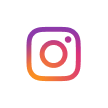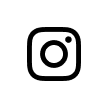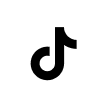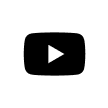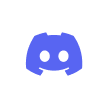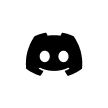Creating interactive 3D websites has never been more accessible, especially with the best free 3D tools available. You don’t need coding skills to design something extraordinary. These websites captivate users by offering immersive experiences that go beyond traditional layouts. Imagine showcasing products with 3D visuals that boost engagement and even increase conversion rates by up to 94%. Adding depth and interactivity to your site can make your brand unforgettable. With the rise of user-friendly tools, you can now build stunning 3D designs effortlessly. Platforms like Dora and others empower you to bring your vision to life without compromising performance or accessibility.
Key Takeaways
3D websites enhance user engagement, with studies showing a 27% increase in order placements after viewing products in 3D.
Utilizing 3D elements can significantly improve storytelling and brand differentiation, making your website memorable.
Platforms like Dora.run and Spline allow anyone to create stunning 3D websites without coding, making it accessible for beginners and professionals alike.
Incorporating interactive features, such as rotating product models, can lead to higher conversion rates, with users 44% more likely to add products to their cart.
Optimizing your 3D website for performance and mobile responsiveness is crucial to ensure a smooth user experience across all devices.
Testing your website on various devices and browsers helps maintain functionality and user-friendliness, ensuring a consistent experience for all visitors.
Start by planning your website's goals and layout, then choose the right no-code tool to bring your vision to life effortlessly.
Why Choose 3D Websites?
Enhanced user engagement and interactivity

3D websites grab attention like no other. They let users interact with your content in ways that traditional websites simply can’t. For example, when users can rotate, zoom, or explore a product in 3D, they feel more connected to it. Studies show that users are 27% more likely to place an order after viewing a product in 3D. This level of engagement keeps visitors on your site longer and encourages them to explore more.
Improved storytelling and brand differentiation
Your website tells your story, and 3D elements make that story unforgettable. Instead of static images or plain text, you can use 3D visuals to create immersive narratives. Imagine guiding your audience through a virtual showroom or letting them experience your product in action. This approach not only strengthens your brand identity but also sets you apart from competitors who rely on traditional designs.
Increased time spent on site and conversions
When users enjoy their experience, they stay longer. 3D websites make your web presence exciting and engaging, which improves user retention. Visitors are 44% more likely to add a product to their cart after seeing it in 3D. This increased interaction often leads to higher conversion rates, making 3D websites a smart choice for businesses looking to grow.
Examples of 3D Websites in Action
Immersive product showcases
Imagine showcasing a product where users can spin it around, zoom in on details, or see it in action. This kind of interactivity helps customers understand your product better. For instance, a furniture store could let users visualize how a chair looks in their living room. These immersive experiences build trust and make purchasing decisions easier.
Interactive portfolios and creative projects
If you’re a designer, artist, or creative professional, a 3D portfolio can elevate your work. Instead of scrolling through flat images, your audience can explore your projects in a dynamic way. For example, architects can present 3D models of buildings, allowing clients to virtually walk through their designs. This interactive approach leaves a lasting impression.
Gamified user experiences
Gamification adds fun and excitement to your website. With 3D elements, you can create mini-games, challenges, or interactive journeys for your users. For example, a travel website could let users “explore” destinations through 3D maps or virtual tours. These gamified experiences not only entertain but also encourage users to spend more time on your site.
“3D websites make web presence more interesting and achieve more user engagement.” By incorporating these elements, you can transform your website into a memorable and impactful experience for your audience.
Best Free 3D No-Code Website Builders in 2024
Creating a 3D website without coding has never been easier, thanks to the best free 3D tools available today. These platforms empower you to design interactive and visually stunning websites that captivate your audience. Let’s explore some of the top tools you can use in 2024.
Tool 1: Dora.run
Key features: Drag-and-drop 3D widget, design 3D animation
Dora.run is a game-changer for anyone looking to build 3D animated websites effortlessly. Its drag-and-drop interface allows you to create complex 3D designs without writing a single line of code. You can add animations, interactive elements, and even 3D widgets to make your site stand out. The platform focuses on simplicity, making it perfect for beginners and professionals alike.
Plus, dora.run is fully empowered by AI, which facilitates you to start everything from scratch with one simple prompt. In addition to this, it provides figma plugin which allows you to design in figma and publish your site in dora, with templates help, you don't have to design everything to have a spectacular 3D website!
Use cases: Real economy, 3C products showcase
Dora.run shines when used for showcasing real-world products. For example, businesses in the 3C (computer, communication, and consumer electronics) industry can use Dora to create immersive product displays. Imagine presenting a smartphone where users can rotate it, zoom in on features, or see animations that highlight its functionality. This level of interactivity can leave a lasting impression on your audience.
Check the real sites built by Dora's users.
Highly suggest those failed to highlight the product's quality and details which led to poor conversion to give it a try!
AirPods (use this template)

DJI Mini3 (use this template)

Nike shoes (use this template)

Tool 2: Spline

Key features: Real-time 3D design, animations, and interactivity
Spline is another fantastic tool for creating 3D websites. It offers real-time 3D design capabilities, allowing you to see changes instantly as you work. You can design interactive 3D objects, add animations, and even incorporate physics-based elements. Spline’s user-friendly interface makes it accessible to anyone, regardless of their technical skills.
Use cases: Product showcases, interactive landing pages
Spline is ideal for creating engaging product showcases and interactive landing pages. For instance, you can design a 3D model of a product and let users interact with it directly on your website. This approach not only grabs attention but also helps potential customers understand your product better. Whether you’re launching a new gadget or promoting a creative project, Spline can help you deliver a memorable experience.
Tool 3: Vectary

Key features: Drag-and-drop 3D editor, AR integration
Vectary takes 3D website design to the next level with its drag-and-drop editor and augmented reality (AR) integration. You can create detailed 3D models and even allow users to view them in AR. This feature is particularly useful for businesses that want to offer a more immersive experience.
Use cases: E-commerce, 3D product configurators
Vectary is perfect for e-commerce websites and product configurators. Imagine running an online store where customers can customize a product in 3D before purchasing it. For example, a furniture retailer could let users change the color, material, or size of a chair in real time. This level of personalization can boost customer satisfaction and increase sales.
“These tools make 3D website creation accessible to everyone, regardless of technical expertise.”
By using these platforms, you can create stunning 3D websites that engage your audience and elevate your brand. Whether you’re showcasing products, designing interactive experiences, or building creative portfolios, these tools have got you covered.
Tool 4: Webflow (with 3D integrations)

Webflow offers a powerful platform for creating professional websites, and its 3D integrations take your designs to the next level. With advanced design tools and support for 3D animations through Lottie, you can craft visually stunning and interactive websites without writing a single line of code. Webflow’s interface is intuitive, making it easy for you to experiment with creative ideas and bring them to life.
Key features: Advanced design tools, 3D animations via Lottie
Webflow provides a robust set of tools that allow you to design with precision. Its Lottie integration lets you add lightweight 3D animations that enhance user experience without slowing down your site. You can customize these animations to fit your brand’s style, ensuring a cohesive and polished look. The platform also supports responsive design, so your 3D elements will look great on any device.
Use cases: Portfolios, creative websites
Webflow is perfect for building portfolios and creative websites. If you’re an artist, designer, or photographer, you can use Webflow to showcase your work in an engaging way. For example, you could create a portfolio where users can interact with 3D models of your projects. This approach not only highlights your skills but also leaves a lasting impression on potential clients or employers. Creative businesses can also use Webflow to design unique websites that stand out in competitive markets.
“Webflow empowers you to create professional-grade websites with ease, combining creativity and functionality.”
Tool 5: Appy Pie

Appy Pie simplifies the process of building 3D websites with its AI-powered website builder. This tool is designed for users who want quick results without sacrificing quality. Its user-friendly interface ensures that you can create a functional and visually appealing site in no time.
Key features: AI-powered 3D website builder, user-friendly interface
Appy Pie’s AI-driven platform takes the guesswork out of website design. It offers pre-designed templates and customization options, allowing you to focus on your vision rather than technical details. The platform’s simplicity makes it accessible to anyone, regardless of their experience level. You can easily add 3D elements to your site, giving it a modern and dynamic feel.
Use cases: Quick 3D website creation, small business websites
Appy Pie is ideal for small businesses looking to establish an online presence quickly. Whether you’re launching a new product or promoting a service, this tool helps you create a professional website that captures attention. For instance, a local bakery could use Appy Pie to design a site featuring 3D models of their cakes, giving customers a more immersive browsing experience. The platform’s efficiency makes it a great choice for businesses with tight deadlines or limited resources.
“Appy Pie makes 3D website creation accessible to everyone, helping small businesses shine online.”
Step-by-Step Guide to Building a 3D Website Without Code
Step 1: Plan Your Website
Define your goals and target audience
Start by asking yourself, "What do I want my website to achieve?" Are you showcasing products, building a portfolio, or creating an interactive experience? Defining your goals helps you stay focused throughout the process. Next, identify your target audience. Think about their preferences, needs, and expectations. For example, if you're targeting tech-savvy users, they might appreciate sleek designs and advanced interactivity. Clear goals and a defined audience set the foundation for your 3D website.
Sketch a basic layout and decide on 3D elements
Grab a pen and paper or use a digital tool to sketch your website's layout. Visualize where each element will go, such as menus, images, and 3D models. Decide which parts of your site will include 3D features. For instance, you might want a rotating product model on the homepage or an interactive 3D map in the contact section. A simple sketch can guide you as you move to the design phase.
Step 2: Choose the Right Tool
Compare features and select a platform that fits your needs
Not all tools are created equal, so take time to compare them. Platforms like Dora.run offer advanced design tools and seamless integration with 3D elements. If you're looking for drag-and-drop simplicity, Vectary or Appy Pie might be better options. Consider what features matter most to you, such as real-time editing, animation capabilities, or AR integration. Choose a platform that aligns with your goals and skill level. You can also enhance your 3D web design workflow with the Dora AI Figma Plugin, enabling efficient and code-free design generation.
Sign up and explore the tool’s interface
Once you've picked a tool, sign up and dive in. Spend some time exploring the interface. Look for tutorials or guides to help you get started. For example, Webflow provides pre-built components that let you connect your Spline 3D creations effortlessly. Familiarizing yourself with the platform ensures a smoother design process later on.
Step 3: Design Your Website
Use templates or start from scratch

Most no-code platforms offer templates to speed up the design process. For example, Dora offers tons of templates with different types, including but not limited by 3D, you can feel free to browse through the available options and pick one that matches your vision. If you prefer full creative control, start from scratch. Either way, make sure your design reflects your brand and appeals to your audience. Templates can save time, but customizing them adds a personal touch.
Add 3D models, animations, and interactive elements
This is where the magic happens. Use your chosen tool to add 3D models and animations to your site. For instance, Dora supports uploading 3D widget with different keyframe setups, allowing you to create dynamic effects. You can also integrate Spline components for more complex animations. Experiment with interactive elements like clickable 3D objects or hover effects. These features make your website engaging and memorable.
By following these steps, you’ll be well on your way to creating a stunning 3D website that captivates your audience.
Step 4: Add Interactivity
Use triggers and animations to engage users
Interactivity breathes life into your website. By adding triggers and animations, you can create a dynamic experience that keeps visitors engaged. For instance, you can set up hover effects where elements respond when users move their cursor over them. Imagine a 3D product model that spins or highlights specific features when clicked. These small touches make your site feel alive and responsive.
Platforms like Dora make this process simple. You can use their built-in tools to add animations and interactions without writing code.
Test interactions to ensure smooth functionality
Once you've added interactivity, testing becomes essential. You want every animation and trigger to work flawlessly. Start by interacting with your site as a visitor would. Click, hover, and scroll through every element to ensure everything responds as intended. Pay attention to timing and smoothness. Animations should feel natural, not abrupt or laggy.
Testing on multiple devices is equally important. A feature that works perfectly on a desktop might behave differently on a smartphone. Tools like Dora offer responsive design capabilities, so you can preview how your site looks and functions across various screen sizes. By thoroughly testing, you ensure a polished and professional experience for every visitor.
Step 5: Optimize and Publish
Optimize for performance and mobile responsiveness
A visually stunning website means little if it loads slowly or doesn’t work well on mobile devices. Optimizing performance ensures your site runs smoothly for all users. Start by compressing your 3D assets. Large files can slow down load times, frustrating visitors. Use tools to reduce file sizes without sacrificing quality.
Lazy loading is another effective strategy. This technique delays the loading of heavy elements, like 3D models, until they’re needed. It improves initial load times and enhances the user experience. Platforms like Dora support these optimizations, like fast mode, making it easier to implement them.
Mobile responsiveness is non-negotiable. With more users browsing on smartphones, your site must look and function perfectly on smaller screens. Adjust layouts, scale 3D elements, and test touch interactions to ensure a seamless mobile experience. Dora's responsive design tools simplify this process, allowing you to fine-tune your site for every device.
Publish your website and share it with your audience
Once your site is optimized, it’s time to go live. Publishing is straightforward with no-code platforms. For example, Dora lets you publish directly from its interface, ensuring a hassle-free process. Before hitting publish, double-check every detail. Review your content, test links, and ensure all 3D elements display correctly.
After publishing, share your creation with the world. Promote your site on social media, email newsletters, or any platform where your audience is active. Encourage visitors to explore your interactive features and provide feedback. A well-designed 3D website not only attracts attention but also leaves a lasting impression.
Tips for Optimizing 3D Websites
Compress 3D assets to reduce load times
Large 3D files can slow down your website, frustrating visitors. Compressing these assets ensures faster load times without sacrificing quality. Tools like Blender or online compressors can help you reduce file sizes efficiently. Smaller files mean your site loads quicker, keeping users engaged. Always aim for a balance between visual appeal and performance.
Use lazy loading for heavy elements
Lazy loading delays the loading of 3D models and animations until users scroll to them. This technique improves your website's initial load speed. For example, if your homepage features a 3D product showcase, lazy loading ensures the rest of the page loads first. Many no-code platforms, like Webflow, offer built-in lazy loading options. Implementing this feature enhances user experience and reduces bounce rates.
User Experience Best Practices
Ensure intuitive navigation and accessibility
Your website should feel easy to explore. Clear menus, logical layouts, and simple navigation paths guide users effortlessly. Avoid overwhelming visitors with too many 3D elements on one page. Instead, focus on creating a seamless journey. Accessibility matters too. Add keyboard navigation and screen reader support to ensure everyone can enjoy your site. Platforms like Dora.run allow you to design with accessibility in mind.
Test your website on multiple devices and browsers
Users access websites on various devices, from desktops to smartphones. Testing ensures your 3D elements look and function perfectly everywhere. Check how animations behave on different screen sizes. Make sure interactive features respond well to touch inputs on mobile. Browsers can also render 3D content differently, so test on Chrome, Safari, Firefox, and Edge. Regular testing guarantees a consistent experience for all users.
SEO and Analytics
Add meta tags and alt text for 3D elements
Search engines need help understanding 3D content. Adding meta tags and descriptive alt text improves your site's visibility. For instance, if you upload a 3D model of a chair, include keywords like "modern wooden chair 3D model" in the alt text. This practice boosts your SEO ranking and makes your site more accessible. Don’t overlook titles and descriptions for pages featuring 3D content.
Use analytics tools to track user behavior
Analytics tools provide insights into how visitors interact with your 3D website. Platforms like Google Analytics or Hotjar can track clicks, scrolls, and time spent on pages. For example, you can see if users engage with a 3D product configurator or skip it. Use this data to refine your design and improve engagement. Regularly reviewing analytics helps you make informed decisions to enhance your site’s performance.
"Optimizing your 3D website ensures it performs well, engages users, and ranks higher in search results." By following these tips, you can create a site that’s not only visually stunning but also functional and user-friendly.
Building interactive 3D animated websites has never been easier. With free no-code tools, you can now create immersive experiences that captivate your audience and elevate your brand. These platforms let you showcase products dynamically, tell compelling stories, and engage users in ways traditional websites cannot. For example, integrating AR models allows users to personalize products and explore them virtually, enhancing their connection to your offerings.
Start experimenting today. Whether you're designing for e-commerce, portfolios, or creative projects, these tools empower you to bring your vision to life. Your website can become a memorable, interactive experience that stands out.
FAQ
What are 3D websites, and why should you consider building one?
3D websites use three-dimensional graphics and animations to create interactive and immersive experiences. They stand out because they engage users in ways traditional websites cannot. For example, you can let visitors explore products from every angle or interact with dynamic elements. These features not only make your site memorable but also increase the time users spend on it, which can lead to higher conversions.
Did you know? Studies show that 3D websites can boost user engagement and leave a lasting impression, making them a powerful tool for storytelling and brand differentiation.
Do 3D websites work well on mobile devices?
Yes, they can! With proper optimization and responsive design, 3D websites perform smoothly on smartphones and tablets. Tools like lazy loading and asset compression ensure faster load times, even on mobile. Platforms like Webflow and Dora.run offer features to help you create mobile-friendly 3D designs effortlessly.
Pro Tip: Always test your website on multiple devices to ensure a seamless experience for all users.
Will adding 3D elements slow down my website?
Not necessarily. By optimizing your 3D models and using techniques like lazy loading, you can maintain fast load times. Compressing assets and balancing visual fidelity with performance ensures your site remains efficient. Modern tools like Spline and Vectary are designed to handle 3D elements without compromising speed.
Quick Fact: Advancements in technology now allow high-quality 3D visuals to load efficiently, ensuring a smooth user experience.
Can I build a 3D website without coding skills?
Absolutely! No-code platforms like Dora.run, Spline, and Appy Pie make it easy to create 3D websites without writing a single line of code. These tools offer drag-and-drop interfaces, pre-designed templates, and user-friendly features that simplify the process. Whether you're a beginner or an expert, you can bring your vision to life.
Quote: "No-code tools empower everyone to design stunning 3D websites, regardless of technical expertise."
How do I optimize 3D models for better performance?
Start by compressing your 3D assets to reduce file sizes. Use tools like Blender or online compressors to maintain quality while improving load times. Lazy loading can also help by delaying the loading of heavy elements until they’re needed. These steps ensure your website remains fast and responsive.
Expert Insight: Optimized 3D models not only enhance performance but also improve SEO and user experience.
Are 3D websites good for SEO?
Yes, they can be! Adding meta tags, alt text, and descriptive titles for your 3D elements helps search engines understand your content. Optimizing your website’s performance and ensuring fast load times also contribute to better rankings. Platforms like Webflow make it easy to integrate SEO best practices into your 3D designs.
SEO Tip: Use keywords in your alt text and meta descriptions to make your 3D content more discoverable.
What industries benefit the most from 3D websites?
Many industries can leverage 3D websites, including e-commerce, real estate, education, and creative portfolios. For instance, e-commerce businesses can showcase products with interactive 3D models, while architects can present virtual walkthroughs of their designs. Gamified experiences and AR integrations also make 3D websites ideal for entertainment and education sectors.
Fun Fact: 3D websites are transforming industries by offering immersive and interactive experiences that captivate audiences.
How do I ensure my 3D website is user-friendly?
Focus on intuitive navigation and accessibility. Keep your layout simple and ensure users can easily interact with 3D elements. Test your site on various devices and browsers to guarantee a consistent experience. Adding features like keyboard navigation and screen reader support makes your site accessible to everyone.
User Experience Tip: Avoid overwhelming users with too many 3D elements. Balance creativity with functionality for the best results.
Can I integrate AR (Augmented Reality) into my 3D website?
Yes, you can! Platforms like Vectary offer AR integration, allowing users to view 3D models in their real-world environment. This feature is especially useful for e-commerce, where customers can visualize products in their space before purchasing. AR adds an extra layer of interactivity and personalization to your website.
Example: Imagine letting users see how a piece of furniture fits in their living room through AR. This feature enhances decision-making and builds trust.
What’s the first step to building a 3D website?
Start by planning your website. Define your goals and target audience. Sketch a basic layout and decide which 3D elements you want to include. Once you have a clear vision, choose a no-code platform like Dora.run or Webflow to bring your ideas to life. Planning ensures a smoother design process and helps you stay focused.
Reminder: A well-thought-out plan is the foundation of a successful 3D website.