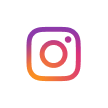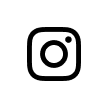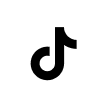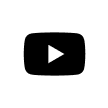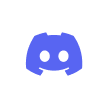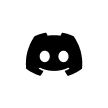Wondering what is web design and how to learn web design step by step as a beginner? You're in the right place! Web design skills are more crucial than ever in today's digital world. With the demand for skilled web designers projected to grow by 16% by 2032, there's no better time to dive in. A structured learning approach not only makes the process manageable but also ensures you build a solid foundation. By following a step-by-step guide, you can master web design efficiently and effectively, setting yourself up for success in this booming field.
How to learn web design in 9 steps (+ best practices)
Step 1: Understand the Basics of Web Design
To kick off your journey as web design beginner, you need to grasp the basics of web design. This foundation will guide you through the more complex aspects later on.
Key Concepts
Web design combines creativity and technical skills. It would be best if you familiarized yourself with essential concepts like layout, colour theory, and typography and so forth. These elements form the backbone of any website. Understanding them helps you create visually appealing and functional designs.
Importance of Design Principles
Design principles are crucial. They ensure your website is not only attractive but also user-friendly. Principles like balance, contrast, and alignment play a significant role. They help you organize content in a way that enhances user experience. By mastering these principles, you set the stage for effective web design.
Step 2: Learn HTML
HTML is the foundation of every website and is where your journey into web development begins. With HTML, you can start turning your design ideas into functional and interactive web pages. It's the basic language that provides structure to the content you see online, helping you lay out elements and define their roles on a page.
What is HTML?
HTML stands for HyperText Markup Language, which is a coding language used to create the structure of web pages. Think of it as the blueprint for your website. HTML organizes your page's content by using "tags" to define different elements, such as headings, paragraphs, images, and links. Each tag has a specific purpose, making it easy for browsers to interpret and display your content accurately.
How to Start Learning HTML
Start by creating a few simple web pages with basic content, like headings and paragraphs. As you gain confidence, you can add more complex elements, such as tables, lists, and forms. Each time you add a new element, you’re enhancing the user experience and learning more about web structure.
Practical Tips for Learning HTML
Practice Regularly: Hands-on practice is the most effective way to learn HTML. Work on small projects that allow you to use different tags and attributes. The more you practice, the more confident you’ll become.
Use Online Resources: There are countless online tutorials, guides, and documentation to help you along the way. Sites like MDN Web Docs, W3Schools, and Codecademy offer beginner-friendly resources that can guide you through various HTML elements and their usage.
Experiment Freely: Don’t be afraid to try new things and make mistakes. HTML is very forgiving, and experimenting with different tags and attributes will help you understand what each one does and how they work together. Change the layout, add new sections, and see how your changes affect the page’s appearance.
Step 3: Master CSS
Once you're comfortable with HTML, the next essential skill in web development is learning CSS (Cascading Style Sheets). CSS allows you to bring your web pages to life by adding styles, colors, and layouts, transforming plain HTML into visually engaging content. With CSS, you can control the look and feel of your website, enhancing user experience and creating a more polished, professional appearance.
What is CSS?
CSS, or Cascading Style Sheets, is a styling language used to control the presentation of HTML elements. It allows you to change colours, select fonts, adjust spacing, and even create responsive designs that adapt seamlessly to different screen sizes, whether viewed on a desktop, tablet, or smartphone. To get started, you'll need to learn how to link CSS files to your HTML documents.
For more details on linking CSS files and writing styles, see our beginner’s guide to CSS integration.
CSS Best Practices for Beginners
Stay Organized: Good CSS organization is key to maintaining clean and readable code. Group related styles and keep your CSS file structure consistent. For more on this, visit CSS organization tips.
Use Comments to Explain Your Code: Adding comments in your CSS file helps you and others understand the purpose of each section. This habit makes it easy to update styles as your website evolves.
Explore CSS Frameworks: For faster development, consider using CSS frameworks like Bootstrap or Tailwind CSS. These frameworks offer pre-designed components and responsive layout grids that can speed up your workflow and help you create visually consistent layouts across different pages.
Laying a Strong Foundation in Web Design
By mastering HTML and CSS fundamentals, you’re setting yourself up for success in web design. As you build your skills, remember that learning web design is a gradual process. Each skill you develop will empower you to create beautiful, functional, and user-friendly websites. Practice regularly, experiment boldly, and enjoy every step of your web design journey.
Step 4: Get Familiar with Web Design Tools
To excel in web design, it’s crucial to equip yourself with the right tools. These web design tools streamline your workflow, enhance creativity, and help you bring your ideas to life. Using the right resources can make a big difference in productivity and in creating designs that stand out.
Essential Web Design Tools for Beginners and Pros
Start by exploring some of the industry-standard tools for web design. Here are some must-have tools that can help you build your design skills and improve your workflow:
Dora AI: Dora is a cutting-edge, AI-driven website builder that allows users to create and publish interactive, 3D-animated websites without writing a single line of code. Whether you’re a small startup, a growing business, or a large established brand, Dora enables teams of any size to easily design stunning, engaging web experiences that stand out. Its intuitive, no-code editor makes it possible for anyone to build professional websites quickly and efficiently, helping businesses capture attention and drive results.
Check the real sites built by Dora's users.
AirPods (use this template)
Figma: Framer is a versatile website design and development platform that combines design and coding capabilities, enabling users to create visually stunning, responsive websites. Initially known for its prototyping tools, Framer has evolved into a full-fledged website builder, offering a seamless blend of visual editing and code integration. It caters to designers and developers alike, allowing for high levels of customization and interactivity.
Framer: When it comes to coding, Visual Studio Code (VS Code) is a top choice among web designers and developers. VS Code supports a variety of extensions, allowing you to customize your coding environment and boost efficiency.
Explore our top extensions for Visual Studio Code to enhance your coding experience.
Webflow: Webflow is a powerful web design and development platform that enables users to create responsive websites visually without needing to write code. It combines the ease of a drag-and-drop editor with the capabilities of a fully customizable content management system (CMS). Webflow is particularly popular among designers, freelancers, and agencies for its flexibility, allowing them to build high-quality, interactive websites that are optimized for performance and SEO.
Jimdo: Jimdo is an intuitive website builder designed for individuals and small businesses looking to create an online presence quickly and easily. With its AI-driven design assistance and user-friendly interface, Jimdo allows users to build responsive websites without needing extensive technical skills. The platform offers various templates and customization options, along with features for e-commerce and SEO, making it a versatile choice for users with diverse needs.
How to Choose the Right Web Design Tools for You
Selecting the right tools depends on your specific needs and goals. Here’s how to make the best choice:
Easy to Use and Delivers Expected Results: A good AI website builder should make it simple to achieve the exact results you’re looking for, with intuitive features and minimal manual input required, saving you time and frustration.
Experiment with Tools: Try out different tools to find the ones that best support your workflow. Many tools offer free trials, so you can test their functionality before committing.
Learn Best Practices: The right tools can make your journey to mastering web design smoother, especially when following our 9-step guide on how to learn web design. Adopting the right tools early on can help you focus on honing your skills and building a solid foundation.
Building a Comprehensive Web Design Toolkit
By choosing and learning essential web design tools, you’ll develop a toolkit that enables you to work efficiently, experiment creatively, and build impressive designs. Start with the basics and expand as your skills grow. Each new tool you master will make your web design process easier and more enjoyable.
Let these tools become the backbone of your web design toolkit—making every project a step closer to web design excellence.
Step 5: Understand UX/UI Principles
Understanding UX/UI principles is crucial in web design. These principles ensure your designs are not only beautiful but also functional.
User Experience (UX) in Web Design
User Experience is all about how visitors interact with your website and ensuring their journey is seamless and satisfying. Start by understanding your audience—what are their needs, and how can you guide them effortlessly toward their goals? Use tools like Google Analytics to gather data on user behavior. This insight allows you to adjust your design based on real interactions, making the experience smoother and more enjoyable. Testing your design with real users and gathering feedback helps you make continuous improvements. Effective UX design isn’t just functional; it builds loyalty and keeps users coming back.
User Interface (UI) Essentials
User Interface design focuses on the look and feel of your website. This includes elements like buttons, icons, and menus that users engage with directly. Your goal? Make these elements attractive, intuitive, and consistent. Choose a cohesive color scheme and typography to give your site a unified look. Careful attention to spacing, alignment, and readability enhances both aesthetics and usability. A polished UI doesn’t just look good—it creates a welcoming, intuitive environment that’s easy to navigate. Mastering UI design is a key milestone in learning web design fundamentals and establishing best practices.
Step 6: Practice by Creating Projects
Practice is the best way to solidify your skills. Creating projects allows you to apply what you've learned.
Building Your Portfolio
Start building your portfolio. Create a variety of projects that showcase your skills. Include different types of websites, such as e-commerce or blogs. Each project should highlight a specific skill or technique. A strong portfolio demonstrates your capabilities to potential clients or employers. It’s an essential part of how to learn web design in 9 steps (+ best practices).
Learning from Real-World Examples
Look at real-world examples for inspiration. Analyze websites you admire. What makes them effective? How do they engage users? Try recreating these designs. This exercise helps you understand design choices and techniques. It also boosts your confidence. By learning from others, you enhance your own design skills.
By following these steps, you continue your journey on how to learn web design in 9 steps (+ best practices). Keep experimenting, practicing, and refining your skills. The more you practice, the more proficient you become.
Step 7: Optimize for SEO and Mobile
To truly excel in web design, you need to optimize your websites for search engines and mobile devices. This step ensures your site reaches a wider audience and provides a seamless experience across all platforms.
SEO Basics
Search Engine Optimization (SEO) is crucial for increasing your website's visibility. You want your site to appear at the top of search engine results. Start by researching keywords relevant to your content. Use these keywords naturally throughout your site. Ensure your website loads quickly and has a clean, organized structure. These factors improve your site's ranking. Don't forget to include meta tags and alt text for images. They help search engines understand your content better. By mastering SEO basics, you enhance your site's reach and effectiveness. If you want to dive more into SEO, check out this blog, all you need to know is in here.
Mobile Optimization
With more people accessing the internet via mobile devices, mobile optimization is essential. You want your website to look great and function well on any screen size. Use responsive design techniques to achieve this. Test your site on different devices to ensure a consistent experience. Pay attention to load times. Mobile users expect fast-loading pages. Simplify navigation and make buttons easy to tap. These adjustments improve user satisfaction and engagement. By focusing on mobile optimization, you cater to a broader audience and enhance your web design skills.
Step 8: Seek Mentorship or Community Support
Learning web design doesn't have to be a solo journey. Seeking mentorship or joining a community can accelerate your progress and provide valuable insights.
Finding a Mentor
A mentor can guide you through the complexities of web design. Look for someone experienced and willing to share their knowledge. Reach out to professionals in your network or join online forums. A mentor can offer personalized advice and feedback on your projects. They help you avoid common pitfalls and encourage you to push your boundaries. Having a mentor is a powerful way to learn web design in 9 steps (+ best practices).
Joining Design Communities
Design communities offer a wealth of resources and support. Join groups on platforms like Reddit, LinkedIn, or Facebook. Participate in discussions and share your work. You'll receive constructive feedback and learn from others' experiences. These communities often host challenges and workshops. They provide opportunities to hone your skills and stay motivated. By engaging with a community, you expand your network and gain diverse perspectives on web design.
Step 9: Keep Learning and Adapting to New Trends
Web design is an ever-evolving field. To stay ahead, you must continuously learn and adapt to new trends.
Staying Updated
Stay informed about the latest developments in web design. Follow industry blogs, podcasts, and social media accounts. Attend webinars and conferences to learn from experts. Regularly update your skills by taking online courses. This proactive approach keeps you at the forefront of the industry. It ensures you remain competitive and knowledgeable about current best practices.
Embracing Change
Embrace change as an opportunity for growth. Experiment with new tools and techniques. Don't be afraid to step out of your comfort zone. Innovation often leads to better designs and solutions. By staying open to change, you enhance your ability to learn web design in 9 steps (+ best practices). This mindset prepares you for future challenges and opportunities in the field.
You've now explored the nine steps to mastering web design. Each step builds on the last, guiding you from understanding the basics to staying updated with the latest trends. Apply these steps and best practices in your learning journey. Use tools like Dora AI, Webflow, Framer, and Figma to enhance your skills. Remember, continuous learning is key. The web design field evolves rapidly, so stay curious and adaptable. Embrace new tools and techniques. By doing so, you'll not only keep your skills sharp but also ensure your designs remain fresh and relevant. Happy designing!
If you're interested in more tips, check out our blog for additional insights.