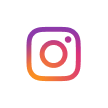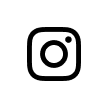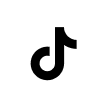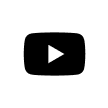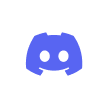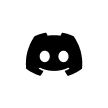The Painful Reality confronted by every Small Business: Great Product, No Customers
Image this: You’ve built an amazing product that solves real problems, but there’s a frustrating reality — no one knows about it. You’ve set up a website, posted on social media, and maybe even run a few ads, yet the traffic is barely trickling in. Every marketing dollar feels wasted, and despite your efforts, you're struggling to reach the right audience.
For small businesses, competing against larger brands with bigger budgets can feel impossible. You don’t have the luxury of expensive ad campaigns, and finding affordable, effective ways to attract customers seems like a never-ending battle.
This is where SEO comes in. By optimizing your website for search engines, you can increase visibility, drive organic traffic, and reach the right audience without constantly draining your budget. It’s a sustainable, cost-effective way to attract long-term customers — and it's often the missing piece for small businesses struggling to grow.
What is SEO?
SEO, or Search Engine Optimization, is the practice of optimizing your website to improve its visibility on search engines like Google. The goal of SEO is to help your site rank higher in search results, making it easier for potential customers to find you when they search for relevant keywords. By focusing on key elements like keyword optimization, high-quality content, and technical site improvements, SEO helps drive organic traffic — traffic that comes without paid ads.
SEO plays a crucial role in increasing a website’s authority and trustworthiness online. Search engines like Google prioritize websites that provide relevant, informative, and user-friendly experiences. By improving your SEO, you're aligning your site with what both search engines and users are looking for, which ultimately increases the chances of higher rankings, more clicks, and better conversions.
To learn more about SEO and its key practices, explore this SEO Guide on how search engine optimization works. This comprehensive approach ensures that your website remains competitive, visible, and ready to attract the right audience.
Why Do You Need SEO?

SEO is essential for any business that wants to build a strong online presence and attract more organic traffic. In today's digital world, your potential customers are searching for products and services online, and if your website doesn't appear in the search results, you're missing out on valuable opportunities.
Here are some of the key benefits of SEO:
Increased Visibility: When your website ranks higher on search engines, it's easier for potential customers to find you. This increased visibility leads to more traffic, and more traffic means more opportunities for sales or conversions.
Cost-Effective Marketing: Compared to paid advertising, SEO is a long-term investment. Once your website is optimized and starts ranking well, you can attract consistent traffic without the ongoing costs of pay-per-click (PPC) campaigns. Read more about organic traffic vs paid traffic here.
Builds Trust and Credibility: High-ranking websites are often seen as more trustworthy by users. SEO focuses on building a website that is optimized not only for search engines but also for user experience. This helps establish your brand’s authority in your industry.
Improved User Experience: A key component of SEO is optimizing the user experience. This includes fast load times, mobile optimization, easy navigation, and high-quality content. The better the user experience, the more likely visitors are to engage with your site.
Long-Term Growth: Unlike short-term marketing strategies, SEO delivers long-term results. As you continue to optimize your website, your rankings improve, and you'll see sustainable traffic growth over time. Learn about long-term SEO strategies here.
Better ROI: With higher visibility and credibility, SEO leads to better returns on investment (ROI) compared to other marketing channels. When done right, SEO attracts the right audience who are actively searching for what you offer, making it more likely they will convert.
This is why every business, big or small, needs to invest in SEO. It’s a powerful tool that enhances your online presence, drives organic traffic, and helps you stay competitive in your market. Start by understanding your target keywords and how you can use them to rank higher.
Complete SEO tips and insights for Small Businesses: Learn to Rank #1 in Google
1) Key Principles for Writing Effective SEO Articles:
Information Density: The content should be rich with valuable insights, answering not only the primary query but also anticipating follow-up questions. This increases the time users spend on the page, satisfying their search intent with a comprehensive, well-rounded answer.
Ask yourself:
Is the article dense with relevant information?
Does it cover multiple aspects of the search intent beyond just a simple answer?
Does it address both the surface-level concerns and underlying pain points of the user?
User Intent Fulfillment: Ensure that the article is problem-solving from the user’s perspective. Every section should lead the reader closer to resolving their issue while giving them actionable insights they can apply. If users feel like they’ve gained real value from your article, they’re more likely to stay longer and explore more of your website, improving engagement metrics like bounce rate and session duration.
Ease of Understanding: The article should be written in a clear and understandable way for your target audience. Don’t overload with jargon unless your audience is highly specialized. Make sure that the structure and flow are intuitive, so the reader can follow along effortlessly. Use subheadings, bullet points, and visual aids (where applicable) to enhance readability.
Value Perception: Does the article feel trustworthy and expertly crafted? Remember, EEAT (Expertise, Authoritativeness, Trustworthiness) is crucial for establishing credibility. Make sure your content is backed by research, includes data or expert opinions, and is actionable for the user.
2) Goals for SEO Article Optimization:
Build Lengthy and Valuable Topics: The objective is to create content that covers complex, in-depth topics rather than answering straightforward questions. Google rewards longer, more detailed posts that explore multiple angles of a user’s query because they provide more value. Articles that delve into related subtopics and offer a nuanced understanding of the main query will naturally rank higher.
Encourage Engagement and Actions: The longer a user stays on the page, the better. High dwell time is a positive ranking factor for SEO. To encourage this:
Provide internal links to related topics that users might want to explore further, increasing the likelihood of click-through.
Add engaging multimedia such as infographics, videos, or interactive content to break up the text and maintain user interest.
Introduce backlinks and anchor text that directs users to other authoritative resources or pages on your own website, encouraging further actions and helping improve your page’s credibility.
Create Trustworthy, Objective Content:
Be thorough and unbiased in your explanations. Present different viewpoints when appropriate, and back up your claims with evidence, such as data, case studies, or expert quotes.
Focus on establishing trust with the user by making sure the content is well-researched, informative, and reliable. You want to be seen as an authority in your niche, which will enhance both user trust and Google’s perception of your website.
3) SEO Strategy Formula:
Your overall goal is to optimize for the following SEO factors:
[PageRank]: This is influenced by the number of backlinks from authoritative websites. You want high-quality links that point back to your page.
[Topic Relevance]: Your article needs to be deeply related to the search query topic, solving multiple user concerns related to it. Cover subtopics or related queries that users may search for.
[Trust Score]: Trust signals include user engagement, EEAT, backlinks from trusted sites, and how frequently users return to your website.
[Anchor Text Relevance]: Use descriptive and relevant anchor texts for internal and external links to enhance user navigation and help Google understand the context of linked pages.
[Metric Score]: Metrics like bounce rate, dwell time, and session duration reflect how engaging your content is. The more actions users take on your site (scrolling, clicking links, exploring related articles), the better your SEO score will be.
Domain and Hosting
Choosing a Domain:
Select a memorable, brand-related domain name that reflects your business and is easy to remember.
Tools like GoDaddy allow you to search for available domain names and purchase them. Be aware that commonly used or high-frequency keywords in domain names can be more expensive.
Website Hosting:
Your website will need to be hosted on a reliable web hosting service. This service is responsible for storing your website data, maintaining servers, and ensuring your site is accessible online. Popular hosting providers include Bluehost, SiteGround, and HostGator.
DNS is a critical part of the internet, converting human-friendly domain names (e.g., www.example.com) into IP addresses (e.g., 192.168.1.1) so browsers can load websites.
DNS Redirection: This technique forwards requests from one domain to another domain or IP address. It’s commonly used during website migrations or when rebranding.
Relationship Between DNS and Hosting:
DNS Resolution: When a user enters a domain, the DNS process is initiated. It involves queries from the local cache, recursive DNS servers, root servers, TLD (Top-Level Domain) servers, and authoritative DNS servers to finally get the correct IP address.
Hosting: After DNS resolution provides the IP address, the browser connects to the web hosting server to request and load the webpage.
User Experience: Once the webpage is retrieved, the browser processes HTML, CSS, and JavaScript files to render the content for users. Page load speed and rendering time are critical SEO metrics.
Best Practices:
Use a reliable hosting provider to ensure 99.9% uptime.
Secure your domain with HTTPS encryption to enhance security and trustworthiness.
Set up a custom domain email (e.g., yourname@yourdomain.com) to present a professional image.
For international markets, consider using Internationalized Domain Names (IDN) that support local languages.
Implement DNS prefetching to speed up page load times by pre-resolving DNS queries.
301 Redirect (Permanent Redirect):
A 301 redirect indicates a permanent move of a resource to a new URL. It passes SEO value from the old URL to the new one, helping preserve PageRank and traffic.
When to use: For permanent URL changes, like when a page is permanently moved or when restructuring your site.
302 Redirect (Temporary Redirect):
A 302 redirect signals a temporary move. Search engines won’t transfer SEO value to the new URL, assuming the original page will return.
When to use: For short-term changes, such as page maintenance or A/B testing.
Website Structure
Clear Structure and Navigation:
Ensure your website has a logical structure with clear navigation, making it easy for both users and search engines to understand. Well-organized websites improve user experience and help search engines crawl and index your content efficiently.
Simple URL Structure:
Create short, descriptive URLs that are easy to share and remember. Each URL should include relevant core keywords for SEO purposes. For example, www.example.com/blog/webinar clearly indicates a blog post about webinars.
Breadcrumb Navigation:
Breadcrumbs help users know their current location within the site’s hierarchy and provide easy access to parent pages. This improves user experience and search engines’ understanding of your site’s structure.
Flat Site Architecture:
Limit your website’s depth to no more than three levels. This ensures that all important pages are easily reachable with 4-5 clicks, enhancing user experience and SEO. Deeply buried content is difficult for users to find and for search engines to crawl, reducing its visibility.
Search Engine Tools Setup

Set up Google Search Console to track your website’s performance in Google’s search results. This free tool provides valuable insights into keyword rankings, crawl errors, and mobile usability issues. Submitting a sitemap and monitoring your performance regularly can help boost your visibility in Google.
Bing Webmaster Tools is similar to Google Search Console but focuses on Bing’s search engine. Setting up both platforms ensures that you capture a broader range of organic search traffic.
Crawling and Indexing
Submit Your Sitemap to Google and Bing
Format: Confirm the URL for the sitemap with your front-end team. Typically, it follows the structure:
http://www.dora.run/sitemap.xml. Each sitemap entry should contain the following:<loc>: The URL of the page.<lastmod>: The date when the page was last modified.<changefreq>: How often the page content is expected to change.<priority>: The page’s priority relative to others (scale from 0.0 to 1.0).
Examples:
ClickUp: https://clickup.com/sitemap.xml
ClickUp Blog: https://clickup.com/blog/sitemap.xml
Webflow: https://webflow.com/sitemap.xml
Sitemap Tools: You can use free tools like XML-Sitemaps to create and validate your sitemap.
Purpose: An XML Sitemap lists all the accessible URLs on a website, helping search engines efficiently crawl and index your site's content.
Once the sitemap is submitted in Google Search Console (GSC), you typically only need to submit it once if generated via a CMS, as updates are automatic.
Regularly check the sitemap status in GSC to ensure it is being properly parsed and crawled.
Create and Optimize Your
robots.txtFileFormat:
User-agent: *: This applies the following rules to all search engine crawlers.Allow: /: This permits access to all pages unless specifically blocked.Disallow: /jira-switch: This blocks crawlers from accessing the/jira-switchpath.
Examples:
ClickUp: https://clickup.com/robots.txt
Robots.txt Tools: Free tools like SEOptimer Robots.txt Generator can help create and validate your robots.txt file.
Purpose: A
robots.txtfile tells search engines which pages or parts of your site should not be crawled or indexed.This file is generally static and set up once in the root directory of your site. All subdirectories and pages follow the same rules.
For instance, if
robots.txtis located atclickup.com/robots.txt, it applies to all subdirectories likeclickup.com/blog.
Make sure important pages are not blocked with a
noindextag.Fix any 404 errors to ensure proper crawling:
Sitemap 404: If the sitemap URL is not accessible, Google cannot crawl the site effectively, causing disorganization and hindering proper indexing.
Robots.txt 404: If missing, there will be no crawling restrictions, which means even unwanted pages could be indexed.
Add Canonical Tags in
<head>Definition: A canonical tag is an HTML element that tells search engines which URL is the authoritative version of a page. This is especially useful for handling duplicate content issues.
Purpose:
Canonical tags consolidate the SEO power of similar or duplicate pages, funnelling it to a single, preferred URL.
This helps search engines index your website more effectively.
How to Add: In the
<head>section of your webpage, add the canonical tag like so:html
Copy code
<link rel="canonical" href="https://www.example.com/page.html">This ensures that regardless of how the page is accessed, it will always be treated as
https://www.example.com/page.html.Rel stands for “relationship,” specifying the relation between the current page and the linked document.
When You Don’t Need Canonical Tags:
If a page has no duplicates or variations.
If your website’s structure is clean and every page is accessed by a unique URL without content duplication.
Use
hreflangTags for Multilingual ContentDefinition: The
hreflangattribute is an HTML tag used to tell search engines which language version of a webpage should be shown to users based on their location or language preferences.Note: Hreflang won’t create or translate content automatically; you still need to manually create and localize versions of the page. Also, be aware of character length differences between languages and font compatibility issues.
Example: If your default page is in English but you want to serve Chinese and Japanese users localized versions, add the following in the
<head>section:html
Copy code
<link rel="alternate" href="https://yoursite.com" hreflang="en"><link rel="alternate" href="https://yoursite.com/cn/" hreflang="zh-CN"><link rel="alternate" href="https://yoursite.com/jp/" hreflang="ja-JP">
Implement Dynamic Rendering for Better Indexing of JavaScript Content
Nofollow Links for Paid or Untrusted Links
For example:
<a href="dora.run/charging" rel="nofollow">Charge-example</a>The
nofollowattribute prevents search engines from passing link equity to the target page, which is important for paid or user-generated content.Rel here specifies the relationship between the current document and the linked one.
Use Structured Data with Schema.org
Definition: Schema.org markup is used to add structured data to your pages, helping search engines better understand the content.
Purpose: With Schema.org, search engines can display richer results (like ratings, prices, and event details) in the search results, improving user engagement and click-through rates (CTR).
Website Speed Optimization
Analyze Speed with PageSpeed Insights and Core Web Vitals
Response times under 0.4 seconds are ideal, while anything above can affect the user experience negatively.
Compress Images and Use WebP Format
WebP is a modern image format that provides superior lossless and lossy compression for images on the web, reducing load times significantly.
Enable Browser Caching and Gzip Compression
Browser caching stores static resources locally on users' devices, while Gzip compression reduces file sizes, making the website load faster.
Use a CDN (Content Delivery Network)
A CDN improves site load times by distributing content across multiple servers globally, reducing latency for users accessing the site from different regions.
Minimize HTTP Requests
Fewer HTTP requests result in faster load times, so aim to reduce the number of CSS, JavaScript, and image files that need to be loaded.
Optimize CSS and JavaScript Files
Minify CSS and JavaScript files to remove unnecessary characters and reduce file sizes, further improving load speed.
Keyword Research and Usage: A Comprehensive Guide for SEO Success

Understanding Keyword Research is the foundation of SEO success. If you want to attract organic traffic to your website, knowing how to research and implement the right keywords is critical. In this blog, we’ll dive into the essential components of keyword research, from understanding search intent to building effective keyword matrices. Let's break it down into easy-to-understand sections.
1) What is Search Intent?
Search intent refers to the reason behind a user’s search query. When someone types a keyword into a search engine, they are looking for specific information or trying to solve a problem. Understanding this intent is key to creating content that satisfies user needs.
For example, someone searching for “best project management tools” likely wants a comparison or review of tools like Notion, ClickUp, or Monday.com. By matching content to their intent, you improve your chances of ranking higher in search results and satisfying the user.
2) The Structure of a Search Query
Most search queries are structured as Primary Keyword + Secondary Modifiers + Tertiary Modifiers. Understanding this structure helps you create a range of keyword options that target various levels of user intent and search volume.
Primary Keyword: This is the core word that represents your industry or product category. It could be a well-known brand or a broad term like "AI" or "Knowledge Management."
Secondary Modifiers: These add more specificity by focusing on unique use cases or competitive differentiators. For example, for a tool like Notion, modifiers like "privacy-first," "offline use," or "free alternatives" can appeal to specific user needs.
Tertiary Modifiers: These narrow the focus even further. For example, “offline use for knowledge management” or “academic use” might have lower search volume but target highly specific use cases.
By constructing keyword variations using this approach, you can better match user intent and gain more precise, relevant traffic.
3) Creating Valuable Content to Match Keywords
To effectively attract search engine users, your content must match their intent. This is called content supply—delivering relevant pages that meet the needs of your target audience. Your content can take various forms, such as blogs, images, videos, or audio.
4) SEO: Connecting Product Value with User Intent
At its core, SEO is about aligning user search intent (what they want) with content supply (what you offer). When done right, this alignment drives traffic and conversions by connecting users with valuable content that meets their needs. Your product should be the solution to their problem, and your content should clearly communicate this.
5) How to Find Keywords
Finding the right keywords for your business follows a logical process. Here’s a simple formula to follow:
Formula: Keyword = (Primary Keyword x Modifiers) + Reference Elements
Reference Elements include:
Search Volume: How often a keyword is searched.
Traffic Volume: The number of visits your site gets from that keyword.
Keyword Relevance: How closely the keyword relates to your product or service.
Search Intent: Is the user looking to shop, learn, or do something else?
Competition Difficulty: How hard it is to rank for this keyword.
For example:
Search volume: 100-1000
Traffic potential: 100-500 visitors
Relevance: Highly relevant to your product
Search intent: Strong match (e.g., users want to buy or learn about your product)
Competition: Low to moderate (5-35 on a difficulty scale)
6) Building a Keyword Matrix
A keyword matrix is a powerful tool for organizing and prioritizing your keywords. Start with a primary keyword (e.g., “knowledge management”) and layer it with secondary and tertiary modifiers.
Example of a Primary x Secondary Modifier Matrix:

By exploring different combinations, you can discover niche keywords where competition may be lower, but traffic quality is high.
On-Page SEO Optimization (Including Internal Linking)
Optimizing your content for on-page SEO is essential for both users and search engines. Below are key areas to focus on:
1. URL Structure:
Keep URLs short and relevant to the content. Clear, concise URLs help Google understand the page better.
2. Title and Meta Title:
The title should include the primary keyword and reflect search intent. Meta titles (limited to 50 characters) should also include keywords but be concise.
While meta descriptions don't directly impact ranking, they do affect click-through rates. Keep descriptions under 160 characters, summarize the page's content, and include keywords naturally.
4. H1-H3 Tags:
Use these header tags for clear structure. Your H1 should act as the page’s main title (distinct from the meta title), and H2/H3 tags should help structure the content while including relevant keywords.
5. Page Content:
Ensure the content itself addresses the user's search intent and naturally incorporates primary and secondary keywords.
6. Images and Video:
Optimize images with descriptive alt text and titles. For example: <img src="image.jpg" alt="knowledge management tool" title="Knowledge management tool for privacy-first users">. For videos, ensure they open in a new tab and use well-structured anchor texts or image links.
7. Internal Linking:
Internal links not only improve site navigation but also help pass link equity (authority) to other pages. Use descriptive anchor text that’s relevant to the linked content. Avoid overloading a page with too many links, as it can dilute the value passed between them.
How to Build Backlinks: All you need to know
Building backlinks is one of the most important strategies for improving your website’s search engine visibility and driving traffic. Backlinks, also known as inbound links, are links from external websites that direct users to your site. These links act as a "vote of confidence" in the eyes of search engines, signalling that your content is valuable and trustworthy. In this guide, we’ll explore the key methods for building high-quality backlinks, avoiding common pitfalls, and optimizing your strategy.
1) What Are Backlinks?
Backlinks are links that are created when one website links to another. They are essential for SEO because search engines, like Google, use these links as a factor to determine a website's relevance and authority. The more quality backlinks you have, the more likely it is that your site will rank higher in search engine results pages (SERPs).
2) Purchasing Backlinks: Is It a Good Idea?
Purchasing backlinks refers to paying webmasters or content creators to include a link to your website. While it might seem like a fast way to boost your backlink profile, this tactic can be risky. Search engines, particularly Google, frown upon unnatural link-building methods and can penalize websites that engage in such practices.
If you do choose to purchase backlinks, ensure that they come from high-quality, relevant websites and avoid spammy or low-authority links. Keep in mind, however, that natural backlinks (earned through quality content and genuine relationships) will always be more valuable in the long run.
3) Creating Backlinks Organically
Instead of buying links, focus on organic backlink-building strategies that encourage other websites to link to your content naturally. Here are some of the best ways to do this:
Influencers and Community Ambassadors: Collaborate with influencers or community leaders to create high-quality content on external websites, which includes links back to your own articles or landing pages. For example, an influencer in your niche might write a blog post or create a video that includes a backlink to one of your relevant pages.
Social Media Promotion: Share your content across social media platforms to increase visibility. Each time your content is shared, it creates a new opportunity for a backlink. Platforms like Twitter, LinkedIn, and Facebook are excellent for generating shares that can result in backlinks.
Community and Q&A Sites: Engage with forums, discussion boards, and Q&A sites like Quora or Reddit. Answer relevant questions and link back to your website for more detailed information. Just make sure the links are natural and contribute value to the discussion.
Create Valuable Content: High-quality content is the most effective way to earn backlinks. This could include detailed reports, best practice guides, and other valuable resources that answer users' search intent thoroughly. If your content is informative and actionable, other websites are more likely to reference and link to it.
4) Why High-Quality Backlinks Matter
Getting backlinks from more authoritative domains increases the credibility of your website in the eyes of search engines. Websites that are already seen as trustworthy can pass some of their authority on to your site through backlinks. Some strategies to achieve this include:
Guest Blogging and Content Marketing: Writing guest posts for reputable websites in your niche can provide you with opportunities to include a backlink to your site. Not only does this build backlinks, but it also positions you as an expert in your field.
Submit to High-Quality Directories: Some online directories are still valuable for backlink building, especially those that are niche-specific and have a good reputation.
Leverage Social Media: Use platforms like Twitter and LinkedIn to share your content and increase its chances of being linked to. Engaging content shared on social media has the potential to go viral, creating opportunities for more backlinks.
5) Monitor and Manage Your Backlinks
Backlink quality matters just as much as quantity. Low-quality or spammy backlinks can harm your site’s SEO rather than help it. To ensure your backlink profile stays healthy, follow these tips:
Use Tools Like Ahrefs or Google Search Console: Tools like Ahrefs or Google Search Console allow you to monitor your backlinks and ensure they’re coming from legitimate sources. Regularly check your backlink profile and look for low-quality or spammy links that could negatively impact your rankings.
Remove Toxic Links: If you notice any low-quality or harmful backlinks, use tools to disavow them or reach out to the site owners to have them removed. This will protect your site from potential penalties from search engines.
Exchange High-Quality Links: Building relationships with other websites in your industry can lead to mutually beneficial link exchanges. This is a natural and effective way to build your backlink profile over time.
Monitor Competitor Link Strategies: Analyze your competitors’ backlinks to discover new opportunities. Tools like Ahrefs can show you where your competitors are getting their links, giving you insight into potential link-building opportunities for your own site.
6) Best Practices for Backlink Building
To wrap things up, here are some best practices to keep in mind when building backlinks:
Focus on Quality Over Quantity: One link from a highly authoritative site is more valuable than multiple links from low-quality sources.
Avoid Keyword Stuffing: Don’t overuse keywords in your anchor texts or try to game the system by using irrelevant links. Google’s algorithms are sophisticated and can penalize keyword stuffing and unnatural linking.
Stay Consistent: Build your backlinks slowly and steadily. Gaining too many links too quickly can look suspicious to search engines.
Create Pillar Content: Group similar content into clusters and link internally. This will boost the authority of key pages on your site and help search engines better understand the structure of your website.
By following these guidelines, you can build a strong backlink profile that will improve your site’s authority and drive organic traffic.
If you're interested in more tips, check out our blog for additional insights.