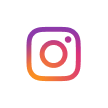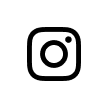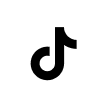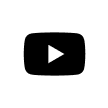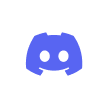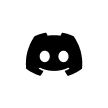Are you finding Webflow a bit too complex or pricey for your needs? You're not alone. Many users struggle with its steep learning curve and intricate pricing models. Webflow offers plans ranging from $18 to $49 per month, but the costs can soar up to $212 monthly for advanced features, especially in e-commerce. This can be daunting if you're looking for something more straightforward and budget-friendly. Luckily, there are plenty of Webflow alternatives that provide ease of use, cost-effectiveness, and features tailored to your specific needs, whether it's e-commerce or design flexibility.
How to choose the best Webflow alternative
These tips will help you discover a Webflow alternative that not only meets your website-building needs but might even surpass your expectations.
-
Ease of Use: If you're a beginner, opt for platforms with drag-and-drop builders and intuitive interfaces. Look for platforms like Dora or Wix that simplify website creation without a steep learning curve.
-
Customization Options: Ensure the alternative allows flexibility in design, offering customization features such as CSS editing, custom code, or pre-built templates. Platforms like Squarespace and WordPress offer great design control for experienced users.
-
SEO Capabilities: SEO tools are critical for driving traffic. Choose an alternative with built-in SEO optimization, such as Yoast for WordPress or the SEO-friendly features on Wix and Webflow alternatives like Dora.
-
Integration and Scalability: Consider if the platform integrates easily with other tools (e.g., CRM, analytics) and supports scalability as your website grows. Webflow alternatives like Bubble or WordPress offer vast integrations to enhance functionality.
-
Pricing: Finally, pricing is crucial. Many Webflow alternatives, such as WordPress and Wix, offer more affordable plans with flexible payment options. Make sure the platform aligns with your budget.
By assessing these factors, you can find the Webflow alternative that best matches your needs, balancing ease of use, customization, SEO potential, scalability, and cost.
-
Dora as a Webflow Alternative
Looking for a user-friendly and affordable website builder? Dora could be the ideal solution. This no-code platformallows you to easily create stunning websites, from landing pages to multi-page sites and even membership platforms. Perfect for beginners, small businesses, freelancers, and agencies, Dora ensures a hassle-free website creation process without needing technical expertise.
Dora Key Features
Dora stands out with a powerful set of features designed to streamline website creation:
-
No-Code, Easy to Use. Designed for users without technical expertise, making website creation accessible with its intuitive, drag-and-drop interface.
-
Always prompt-relevant. Dora’s AI accurately interprets prompts and delivers results that align with what you envision, ensuring high-quality output from the start, what you say is perfectly what you get.
-
No-Code 3D Website Creation: Build visually stunning websites without technical expertise.
-
AI Design Assistance: Leverage AI to speed up and simplify the website creation process.
-
Responsive Design: Ensure your site looks great on all devices. A variety of fully responsive templates ensure your site looks great across all devices.
Dora Pricing
-
Free
-
Basic: $14/month
-
Pro: $25/month
*All prices are based on yearly billing.
Dora Advantages Over Webflow When compared to Webflow, Dora offers several compelling advantages:
-
Ease of Use: Dora’s drag-and-drop interface eliminates the need for coding skills, making it an excellent option for beginners and users seeking to create websites quickly.
-
AI-Powered Website Building. Dora utilizes AI to assist in the website-building process, allowing you to create websites quickly and with minimal effort. This is a huge advantage for users who want a fast, efficient solution without sacrificing quality.
-
3D Website and Animation Support. One standout feature of Dora is its ability to seamlessly integrate 3D elements and animations into websites. With its visual editor, users can create modern, interactive 3D designs, making their websites stand out in a competitive digital landscape—something Webflow often requires advanced skills or third-party tools to achieve.
Dora Limitations
While Dora offers significant advantages, it has a few limitations compared to Webflow:
-
Advanced Features: Dora lacks the intricate design capabilities of Webflow, which may limit users requiring highly complex layouts.
-
E-commerce Functionalities: While ideal for basic websites, Dora's e-commerce tools may not suffice for businesses needing advanced online store capabilities.
-
Community and Support: Dora’s support and community resources are not as extensive as Webflow's, which could be a drawback for users relying on tutorials or forums for troubleshooting.
-
Squarespace as a Webflow Alternative
Squarespace is a popular Webflow alternative, especially for users prioritizing aesthetics and simplicity. It’s ideal for creatives, small businesses, and individuals seeking a polished online presence without needing technical expertise. With its sleek templates and user-friendly tools, Squarespace enables you to create visually appealing websites quickly.
Squarespace Key Features
-
Beautiful Templates: Modern and stylish templates designed to make your content stand out, perfect for portfolios, blogs, or online stores.
-
Drag-and-Drop Editor: Customize your website effortlessly with an intuitive editor that simplifies the design process.
-
Integrated E-commerce: Built-in tools for inventory management, payment processing, and order tracking provide a seamless online store experience.
-
SEO Optimization: Includes built-in SEO features to improve your site’s visibility without requiring additional plugins.
-
24/7 Support: Reliable customer support is available round the clock to resolve issues or answer queries.
Squarespace Pricing
-
Personal: $16/month
-
Business: $23/month
-
Commerce: $28/month
-
Commerce Advanced: $52/month
*All prices are based on annual billing.
Squarespace Advantages Over Webflow
Squarespace excels in simplicity and ease of use, making it an excellent choice for users who prefer a straightforward design process:
-
User-Friendly Editor: Its drag-and-drop interface is more intuitive than Webflow, ideal for beginners or non-technical users.
-
Template Aesthetic: Offers an extensive range of stunning templates designed to elevate the look of your website effortlessly.
-
E-commerce Integration: Squarespace’s built-in e-commerce tools eliminate the need for third-party plugins, streamlining online store setup and management.
-
SEO Tools: On-platform SEO features help boost search rankings, offering a competitive edge for attracting more traffic.
-
Dedicated Support: Round-the-clock support ensures you have assistance when needed, something not as immediately accessible with Webflow.
Squarespace Limitations
While Squarespace is a robust platform, there are some drawbacks to consider:
-
Limited Customization: Compared to Webflow, Squarespace offers less flexibility for intricate or highly personalized designs.
-
Template Constraints: Modifying templates beyond their pre-defined layouts can be restrictive, which might hinder unique branding efforts.
-
Pricing: Costs can rise quickly for users needing advanced features, making it less budget-friendly than some other alternatives.
-
Complex Web Applications: Squarespace may struggle to accommodate sophisticated web functionalities, making it less suitable for highly customized or feature-heavy projects.
-
WordPress as a Webflow Alternative
WordPress is one of the most widely-used website platforms worldwide, powering millions of sites. It is highly popular for users seeking a flexible and customizable solution. WordPress is suitable for a broad range of users, from bloggers and small businesses to large enterprises. Whether you're looking to build a simple blog or a complex e-commerce platform, WordPress offers the tools and features to meet your needs.
WordPress Key Features
WordPress offers a wide array of features that make it a powerful Webflow alternative:
-
Open Source Platform: Enjoy full control over your website. Customize and modify your site without restrictions, offering complete flexibility.
-
Extensive Plugin Library: Access thousands of plugins for everything from SEO optimization and e-commerce to social media integration.
-
Themes and Templates: Choose from a vast collection of free and premium themes to match your style and website goals.
-
SEO-Friendly: WordPress is built with SEO in mind, making it easy to optimize your site for better search engine visibility.
-
Community Support: Benefit from a large and active community, with numerous tutorials, forums, and resources to help you troubleshoot or learn.
WordPress Pricing
-
Free
-
Personal: $4/month
-
Premium: $8/month
-
Business: $25/month
-
Commerce: $45/month
-
Enterprise: Starts at $25,000/year
-
All prices reflect the yearly billing model.
WordPress Advantages Over Webflow
WordPress offers several advantages compared to Webflow:
-
Customization: As an open-source platform, WordPress provides nearly endless customization options. You have full control over every aspect of your website, enabling a more tailored design.
-
Plugin Ecosystem: The availability of thousands of plugins allows you to extend your website's functionality easily. Unlike Webflow, which limits integrations, WordPress offers more flexibility with add-ons and integrations.
-
SEO Capabilities: WordPress is inherently SEO-friendly and, when paired with SEO plugins like Yoast, it makes optimizing your site easier than Webflow’s platform.
-
Budget Flexibility: WordPress offers a range of pricing plans, from free options to premium paid plans. For businesses or websites that need more flexibility or scalability, it offers a more cost-effective solution compared to Webflow’s higher pricing tiers.
-
Extensive Community: WordPress boasts a large and active community, providing plenty of resources, tutorials, and support through forums, blogs, and meetups.
WordPress Limitations
Despite its many advantages, WordPress has some limitations compared to Webflow:
-
Design Flexibility: While highly customizable, WordPress may require more technical knowledge (e.g., HTML, CSS) for detailed design customization. If you're looking for intricate, non-standard design options, this may be a drawback.
-
E-commerce Complexity: Although WordPress can be used for e-commerce (through WooCommerce), it doesn't offer the same built-in, streamlined e-commerce solutions as Webflow. You might need additional plugins to manage complex product catalogs or checkout features.
-
Learning Curve: WordPress can have a steeper learning curve, especially for beginners who aren’t familiar with its interface or managing plugins and themes. Webflow, on the other hand, offers a more intuitive drag-and-drop editor for beginners.
-
Shopify as a Webflow Alternative
Shopify is one of the leading platforms for building e-commerce websites. Designed to simplify the online selling process, Shopify allows you to easily set up and manage your online store. Whether you're a small startup or a large enterprise, Shopify offers tools that streamline e-commerce management, allowing you to focus on growing your business while it handles the technical aspects.
Shopify Key Features
Shopify stands out as a Webflow alternative with its comprehensive e-commerce features:
-
Comprehensive E-commerce Tools: Shopify offers everything you need to run an online store, including inventory management, payment processing, order tracking, and more. It's built to handle all the logistical aspects of online selling, allowing you to focus on your business.
-
Customizable Themes: Shopify provides a wide variety of themes that you can fully customize to reflect your brand's unique identity.
-
App Store: Shopify’s extensive app library enables you to add extra functionality to your store. Whether you need marketing, analytics, or customer service tools, there’s an app to meet your needs.
-
SEO and Marketing Features: Shopify includes built-in SEO tools to help your store rank higher on search engines. You can also integrate with email campaigns, social media, and other marketing tools to grow your customer base.
-
24/7 Support: Shopify offers round-the-clock support, ensuring that you're never alone if issues arise.
Shopify Pricing
-
Basic: $25/month
-
Shopify: $65/month
-
Advanced: $399/month
-
Plus: $2300/month
*All prices are based on yearly billing
Shopify Advantages Over Webflow
When comparing Shopify to Webflow, several key advantages make Shopify an attractive option for e-commerce:
-
E-commerce Focus: Shopify is purpose-built for online stores, offering all the essential tools you need to sell products. Unlike Webflow, which requires additional integrations to create a fully functional e-commerce store, Shopify includes everything you need from the start, including payment gateways, inventory management, and shipping tools.
-
Ease of Use: Shopify's user-friendly interface is designed for non-technical users, making it easy to set up and manage your store without any coding knowledge.
-
Scalable: Shopify’s plans cater to both small businesses and large enterprises, allowing you to scale your store as your business grows.
Shopify Limitations
Despite its many benefits, Shopify does have some limitations:
-
Limited Design Flexibility: While Shopify offers customizable themes, its design options may not be as flexible as Webflow. If you're looking for complete control over your design or highly intricate design elements, Shopify may not meet your needs.
-
Pricing: Shopify's pricing can be a bit steep, especially for small businesses. While the platform offers robust e-commerce features, the higher-tier plans may be a stretch for budget-conscious users.
-
Complexity for Non-E-Commerce Projects: Shopify is optimized for e-commerce sites, so if you're building a non-e-commerce website, you may find it less suited to your needs. Webflow, on the other hand, is versatile for both e-commerce and other types of websites.
-
GoDaddy as a Webflow Alternative
GoDaddy is well-known as a domain registrar, but its website builder also offers a fast and efficient solution for creating websites. It’s particularly attractive for users who prioritize simplicity and speed over intricate design features. GoDaddy’s website builder is a great choice for small businesses, individuals, and anyone who wants to establish an online presence quickly without delving into complex design processes.
Key Features
GoDaddy offers several features that make it a solid Webflow alternative:
-
Drag-and-Drop Builder: The intuitive drag-and-drop interface allows you to create and customize your website without any coding knowledge.
-
Mobile-Optimized Templates: GoDaddy offers mobile-responsive templates that ensure your site looks great on all devices, enhancing user experience.
-
Integrated Marketing Tools: With built-in tools for email campaigns, social media integration, and marketing automation, GoDaddy helps you reach and engage your target audience more effectively.
-
24/7 Customer Support: GoDaddy offers round-the-clock customer support to assist with any issues you may encounter.
-
SEO Tools: GoDaddy’s SEO features help you optimize your site to improve visibility on search engines and attract more visitors.
GoDaddy Pricing
GoDaddy offers multiple pricing tiers to suit various needs:
-
Basic: $9.99/month
-
Premium: $16.99/month
-
Commerce: $20.99/month
* All prices are for yearly billing
GoDaddy Advantages Over Webflow
GoDaddy provides several advantages when compared to Webflow:
-
Ease of Use: GoDaddy’s drag-and-drop builder is highly intuitive, making it perfect for users who want to quickly build a site without technical know-how. In contrast, Webflow requires a steeper learning curve.
-
All-in-One Platform: GoDaddy integrates domain registration, website building, and hosting into one platform, making it a convenient all-in-one solution. Webflow requires separate hosting and domain registration services, which can be more complex to manage.
-
Affordable Pricing: GoDaddy’s pricing plans are relatively affordable, particularly for beginners or users on a budget. Webflow, on the other hand, is known for its higher pricing structure, especially for advanced features.
-
Integrated Marketing Features: GoDaddy offers built-in marketing tools like email campaigns and social media integration, which are not as readily available on Webflow, requiring third-party integrations instead.
GoDaddy Limitations
Despite its strengths, GoDaddy does have some limitations compared to Webflow:
-
Design Limitations: While GoDaddy offers easy-to-use templates, it doesn’t provide the same level of advanced customization and design freedom as Webflow. Users looking for intricate design flexibility may find GoDaddy limiting.
-
E-commerce Features: GoDaddy’s e-commerce capabilities are more basic than Webflow’s. If you're planning on building a highly functional online store, GoDaddy may not offer the robust tools needed.
-
Limited Scalability: As your site grows, GoDaddy may lack the advanced features required for large-scale websites or complex projects. Webflow offers greater flexibility for scaling up with intricate design and dynamic content options.
-
Support for Complex Designs: For users wanting to build highly intricate and custom-designed sites, GoDaddy might fall short. Unlike Webflow, which is designed for complex, high-level design customization, GoDaddy’s design tools are more suited for simple and functional websites.
-
Framer as a Webflow Alternative
Framer is a powerful web design tool that excels in prototyping and interactive web design. If you're looking to create visually dynamic websites with advanced animations and user interactions, Framer stands out among Webflow alternatives. It's ideal for designers and developers who want to push the boundaries of web design without deep coding involvement. With Framer, you can easily craft stunning, interactive websites that engage visitors through sophisticated animations and real-time user interaction.
Framer Key Features
Framer is packed with features that set it apart from other web design tools:
-
Advanced Prototyping Tools: Framer enables the creation of complex animations and interactions, offering a dynamic preview of how your website will behave before it’s published.
-
Interactive Components: Build interactive components that respond to user actions, enhancing the user experience with real-time feedback.
-
Design Flexibility: Framer provides extensive customization options for layout, styles, and animations, allowing you to create a truly unique website.
-
Collaboration Features: Work seamlessly with teams using Framer’s real-time collaboration tools, perfect for gathering feedback and refining designs together.
-
Code Integration: For developers, Framer supports code integration, providing the ability to add advanced functionalities to your designs.
Framer Pricing
-
Free
-
Mini: $5/month
-
Basic: $15/month
-
Pro: $30/month
*All prices are for annual billing
Framer Advantages Over Webflow
Framer offers several advantages when compared to Webflow:
-
Interactive Design: Framer excels at creating interactive websites with complex animations, something Webflow is less focused on. If you’re aiming for a highly engaging user experience, Framer’s interactive components can make your site stand out.
-
High Customization: Unlike Webflow, which offers templates and requires knowledge of design elements, Framer offers greater flexibility, allowing you to fine-tune every aspect of your website without heavy reliance on pre-made elements.
-
Collaboration Tools: Framer’s real-time collaboration features make it easy to work with design teams, offering an advantage over Webflow when it comes to teamwork and iterative design.
-
Code Integration: For developers seeking advanced functionality, Framer provides the ability to integrate custom code directly into designs, giving it an edge over Webflow’s more design-focused approach.
Framer Limitations
Despite its strengths, Framer does have some limitations:
-
Learning Curve: While Framer’s design tools are powerful, beginners may find the platform challenging to master. It requires time and practice to fully leverage Framer’s capabilities.
-
Pricing: Framer’s pricing plans are higher than some other alternatives, including Webflow. For users on a tight budget, this could be a factor to consider.
-
Not Ideal for Content-Heavy Sites: Framer focuses more on design and interactivity rather than content management, so it may not be the best choice for websites that require extensive content management capabilities.
-
Limited Community Resources: Framer’s community and support resources aren’t as expansive as Webflow’s. If you rely on forums, tutorials, and other community-driven resources, this might be a drawback.
-
Dorik as a Webflow Alternative
Dorik is a no-code website builder that caters to users looking for a quick, simple, and efficient way to create beautiful websites. With its user-friendly interface and intuitive tools, Dorik is an excellent choice for freelancers, small business owners, or anyone looking to establish an online presence without technical expertise. If you're seeking an easy-to-use platform to build a stunning website with minimal effort, Dorik might be the perfect Webflow alternative.
Dorik Key Features
Dorik offers a range of features designed to simplify website creation:
-
Responsive Templates: Choose from over 80 pre-designed templates that are fully responsive, ensuring your site looks great on all devices.
-
UI Blocks: Access over 250 ready-to-use UI blocks, which make assembling your site quick and easy by dragging and dropping elements.
-
Visual Editor: Dorik's drag-and-drop visual editor allows you to customize your website without writing any code, making it ideal for non-technical users.
-
AI Assistance: Dorik’s AI features help streamline the website-building process, providing suggestions and automating certain tasks to speed up your project.
-
White-Label Option: For freelancers and agencies, Dorik offers a white-label option to brand the platform as your own, allowing you to offer a personalized experience to clients.
Dorik Pricing
Dorik provides an affordable pricing structure:
-
Personal: $18/month
-
Business: $39/month
-
Agency: tailored pricing
*All prices are for annual billing
Dorik Advantages Over Webflow
Dorik offers several advantages compared to Webflow, especially if you're looking for simplicity and ease of use:
-
User-Friendliness: Dorik is designed for users with no coding experience, making it more accessible for beginners compared to Webflow, which can be complex for non-technical users.
-
Quick Setup: With Dorik’s responsive templates and UI blocks, you can create a website quickly without the need for a lengthy design or development process. Webflow, while powerful, often requires more time and expertise to master.
-
Affordable Pricing: Dorik offers more budget-friendly pricing plans compared to Webflow, which may be appealing to small businesses or individuals working with limited budgets.
-
AI Assistance: Dorik’s AI capabilities help automate aspects of the website-building process, offering a significant advantage for users who want to build sites without much manual work.
-
White-Label Option: The ability to white-label Dorik makes it a great choice for agencies or freelancers who want to offer a custom-branded website builder to clients, something Webflow does not natively support in the same way.
Dorik Limitations
Despite its strengths, Dorik has some limitations:
-
Design Flexibility: While Dorik offers pre-designed templates and UI blocks, it might not provide the same level of design flexibility as Webflow. Users looking for highly detailed, custom designs may find Dorik somewhat restrictive.
-
Advanced Features: Dorik is an excellent option for simple websites, but it might lack the advanced features that Webflow offers, such as intricate animations or complex interactions, which can be important for more sophisticated web design projects.
-
Limited CMS Functionality: While Dorik allows for basic website building, it may not support complex content management features or dynamic content as effectively as Webflow.
-
Support Resources: Dorik’s community and support resources may not be as extensive as Webflow’s, which could be a drawback if you require more in-depth tutorials or community support for troubleshooting.
-
Carrd as a Webflow Alternative
Carrd is a simple and highly effective no-code website builder focused on creating one-page websites. It is ideal for users looking to design landing pages, personal profiles, or small business sites without any coding knowledge. If you need a fast and straightforward way to set up a professional-looking site with minimal effort, Carrd offers a great alternative to more complex platforms like Webflow.
Carrd Key Features
Carrd shines with its ease of use and straightforward features:
-
Ease of Use: Carrd’s drag-and-drop interface allows users to quickly create and customize their sites without needing any technical expertise.
-
Responsive Design: Every Carrd site is automatically responsive, ensuring that your site looks great across all devices—desktops, tablets, and smartphones.
-
Customizable Templates: Carrd provides a variety of templates to get started, which can be easily customized to fit your personal or business branding.
-
Affordable Pricing: Carrd offers a free plan for creating up to three sites with basic features. Pro plans are affordable and provide additional functionalities like custom domains, no branding, and more storage.
-
Integration Options: Carrd supports integrations with third-party services such as Google Analytics, PayPal, and Stripe, making it easy to enhance the functionality of your site.
Carrd Pricing
Carrd has an attractive pricing structure, especially for users on a budget:
-
Free Plan
-
Pro Lite: $9/year
-
Pro: $19/year
-
Pro Plus: $49/year
Carrd Advantages Over Webflow
Carrd offers several distinct advantages as a Webflow alternative:
-
Simplicity and Ease of Use: Carrd is incredibly beginner-friendly and easy to use. Unlike Webflow, which has a steeper learning curve, Carrd allows users to quickly create a functional website without technical knowledge.
-
Affordability: Carrd’s free plan allows users to create up to three sites with basic features, and its Pro plans are much more affordable than Webflow’s. This makes Carrd an attractive option for small businesses, freelancers, and individuals on a budget.
-
Responsive Design: Carrd automatically adjusts your site for mobile, tablet, and desktop views, ensuring a seamless user experience across devices, without needing to configure settings manually.
-
Integration with Third-Party Services: Carrd offers easy integration with popular tools like Google Analytics, PayPal, and Stripe, which is a significant advantage for users who want to add tracking or payment features to their site.
-
Quick Setup for Simple Sites: If you only need a one-page site, landing page, or personal profile, Carrd is an excellent option. Webflow might be overkill if you’re just looking for something simple and fast.
Carrd Limitations
Despite its many strengths, Carrd does have some limitations:
-
One-Page Sites: Carrd is best suited for single-page websites. If you require a multi-page site or a complex web application, you may need to look into other platforms like Webflow or WordPress.
-
Customization: While Carrd offers customizable templates, its design flexibility is not as extensive as Webflow’s. If you need highly detailed design control, or wish to create complex animations or interactions, Carrd may not be sufficient.
-
Lack of Advanced E-commerce Features: While Carrd can integrate with PayPal and Stripe for simple payment functionality, it lacks the robust e-commerce tools needed for larger online stores. Platforms like Shopify are more suitable for advanced e-commerce capabilities.
-
Smaller Community and Support: Carrd’s user base and support resources are not as extensive as some other platforms.
-
Wix as a Webflow Alternative
Wix is one of the most popular website builders and is known for its simplicity and user-friendliness. It stands out as a great Webflow alternative for users who want to create professional websites without needing technical or coding skills. Wix is particularly appealing to beginners, small businesses, and individuals looking for a fast and hassle-free way to establish an online presence.
Wix Key Features
Wix offers a variety of features that make it a compelling choice for building websites:
-
Drag-and-Drop Editor: Wix's intuitive drag-and-drop editor allows you to easily customize your website. This user-friendly feature lets you arrange elements without any coding experience.
-
Extensive Template Library: Wix provides hundreds of templates tailored for various industries, each fully customizable to suit your brand’s style.
-
App Market: Wix has a large marketplace of apps that can enhance the functionality of your site. Whether you need tools for SEO, social media integration, or e-commerce, there's an app for almost every need.
-
Mobile Optimization: All Wix sites are automatically optimized for mobile, ensuring your website looks great on smartphones and tablets.
-
SEO Tools: Wix includes built-in SEO tools to help you optimize your site’s content and improve search engine rankings. These tools make it easier to boost visibility without the need for third-party plugins.
Wix Pricing
Wix offers several pricing plans to accommodate various needs and budgets:
-
Light: $17/month
-
Core: $29/month
-
Business: $36/month
-
Business Elite: $159/month
-
Enterprise: Custom pricing
*All listed prices refer to the yearly billing
Wix Advantages Over Webflow
When you compare Wix with Webflow, several key advantages become apparent:
-
Ease of Use: Wix is incredibly beginner-friendly, thanks to its drag-and-drop interface. This ease of use is a significant advantage over Webflow, which can be more complex, especially for non-designers.
-
Comprehensive Template Library: Wix offers a large library of customizable templates, which means you don’t have to start from scratch. This feature is particularly beneficial for users looking to quickly get their website live without much design experience.
-
App Market: Wix's app marketplace allows users to integrate a wide range of third-party tools, from SEO and marketing to payment systems and analytics. This flexibility enhances the overall functionality of the site.
-
Mobile Optimization: Wix ensures that all of its websites are automatically optimized for mobile, which is essential for modern web development.
-
Built-in SEO Tools: Wix's built-in SEO features allow users to optimize their site for search engines, helping improve organic reach without needing separate plugins or technical SEO skills.
Wix Limitations
Despite its many advantages, Wix has some limitations:
-
Limited Design Flexibility: While Wix is easy to use, its design customization options may not be as extensive as Webflow’s. If you're looking for highly detailed design control or advanced interactions, Webflow would be a better option.
-
Template-Based Design: While Wix offers a variety of templates, the level of customization for those templates is more limited compared to Webflow, which allows for full design freedom. If you want to create a completely unique design, Wix might feel restrictive.
-
Less Control Over Code: Wix doesn't provide the same level of code control and flexibility as Webflow. If you need to integrate custom code or build a complex web application, Wix may not be the best fit.
-
Weebly as a Webflow Alternative
Weebly is an excellent choice if you're seeking a simple and user-friendly platform to build your website. Particularly popular for small businesses and personal websites, Weebly provides an easy-to-use drag-and-drop interface, making website creation accessible even to those without coding experience. It’s a great option for users who want to set up a website quickly without the steep learning curve that comes with more complex platforms like Webflow.
Weebly Key Features
Weebly offers several features that make it a strong contender as a Webflow alternative:
-
Drag-and-Drop Builder: You can easily design your website by dragging and dropping elements onto your page. This intuitive interface simplifies customization, even for beginners.
-
Responsive Themes: Weebly provides a variety of themes that automatically adjust for any device. Whether viewed on a desktop, tablet, or smartphone, your site will always look good and be accessible.
-
E-commerce Capabilities: If you want to sell products online, Weebly offers integrated e-commerce tools. It allows you to manage inventory, process payments, and track orders seamlessly.
-
SEO Tools: Weebly includes built-in SEO tools to help improve your website’s visibility on search engines. You can optimize your site content without relying on third-party plugins.
-
App Center: Weebly’s App Center allows you to extend your website’s functionality with apps for marketing, social media integration, additional features, and more.
Weebly Pricing
Weebly offers several pricing plans that cater to different needs and budgets. You can start with a free plan and then upgrade to a premium plan if you need more advanced features:
-
Free: Basic features to get started
-
Personal: $10/month
-
Professional: $12/month
-
Performance: $26/month
*All listed prices refer to the yearly billing
Weebly Advantages Over Webflow
Weebly offers several advantages over Webflow, especially for users who want a simpler experience:
-
Ease of Use: Weebly is known for its simplicity and ease of use. Its drag-and-drop builder is very beginner-friendly, which is ideal for those who don't want to dive into complex design or development. On the other hand, Webflow offers more design flexibility but comes with a steeper learning curve.
-
Integrated E-commerce: Weebly provides seamless e-commerce tools built directly into the platform. For small business owners looking to sell products, it’s much easier to get started with Weebly than Webflow, which requires third-party integrations for e-commerce.
-
SEO Tools: Built-in SEO features help improve your site’s ranking on search engines, without needing additional plugins. Webflow also has SEO capabilities, but Weebly’s are more streamlined and easier to implement.
-
App Center: Weebly’s App Center makes it easy to add extra functionalities to your site. Whether you need a contact form, social media integration, or marketing tools, there’s an app for it.
Weebly Limitations
Despite its many benefits, Weebly does have some limitations:
-
Design Flexibility: Weebly offers limited design customization compared to Webflow. Webflow is known for its powerful design tools, allowing users to create highly customized and intricate designs. In contrast, Weebly’s templates are more rigid, and customization is limited.
-
Less Control Over Development: Weebly is a more “out-of-the-box” solution, whereas Webflow gives users greater control over the site's code and interactions. If you need a more complex site or advanced features, Webflow is a better choice.
-
No Advanced Animation and Interactions: Webflow excels in creating sophisticated animations and interactions. If you’re looking for a highly interactive and dynamic website, Weebly lacks these advanced features, making it a less suitable choice for highly customized, animation-heavy designs.
Create Stunning Websites with Dora – Your Webflow Alternative!
Building a great website is easy with Dora. Our AI-powered platform lets you design professional websites without coding. Whether you’re a beginner or a pro, Dora offers:
-
AI Website Generation for faster creation.
-
Drag-and-Drop Editor for easy customization.
-
Mobile-Optimized designs.
-
Affordable Pricing with no hidden fees.
Start creating your dream website with Dora today!
More tips on Dora blogs!